This help guide provides information necessary to assist users in navigating and utilizing the features of this site. Below is general help information as well as links to more specific guides for each feature of the site.
When arriving at our site, you'll notice that you are immediately transported to the Offender Search page. This is our most frequently used feature, so we thought it would be convenient to take you directly there.
To use other site features, just navigate to the feature you wish to use. Navigating this site is easy and is accomplished by using the handy tab menu near the top of each page.
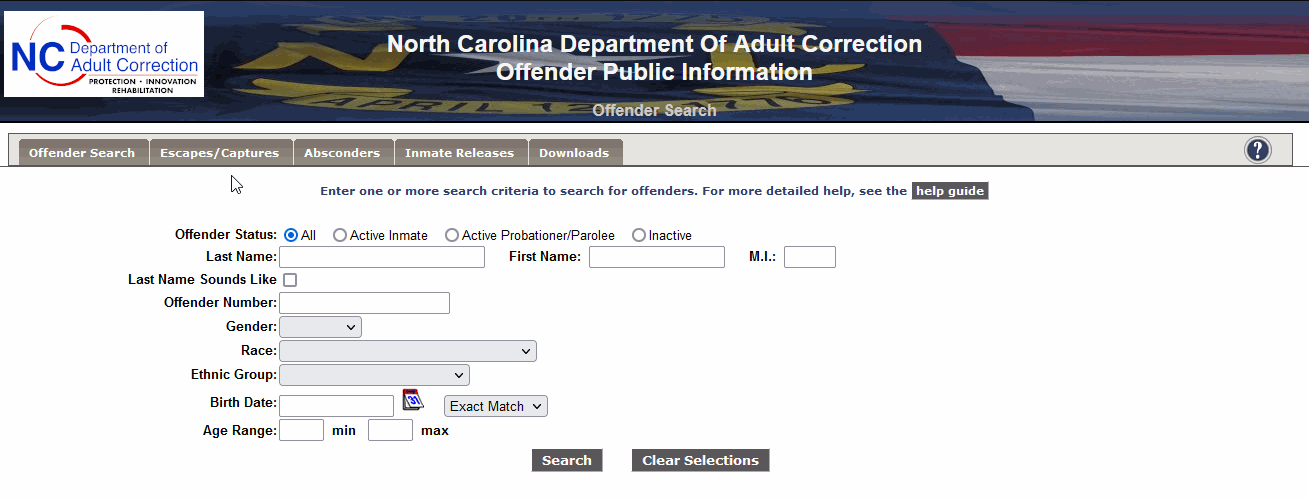
The image above shows the menu, which has a tab for each of the site features. To navigate to a specific feature page, such as the Escapes/Captures Search, just use your mouse to move the pointer over the tab, as shown, and click your left mouse button. You'll then be taken to the feature page you have chosen.
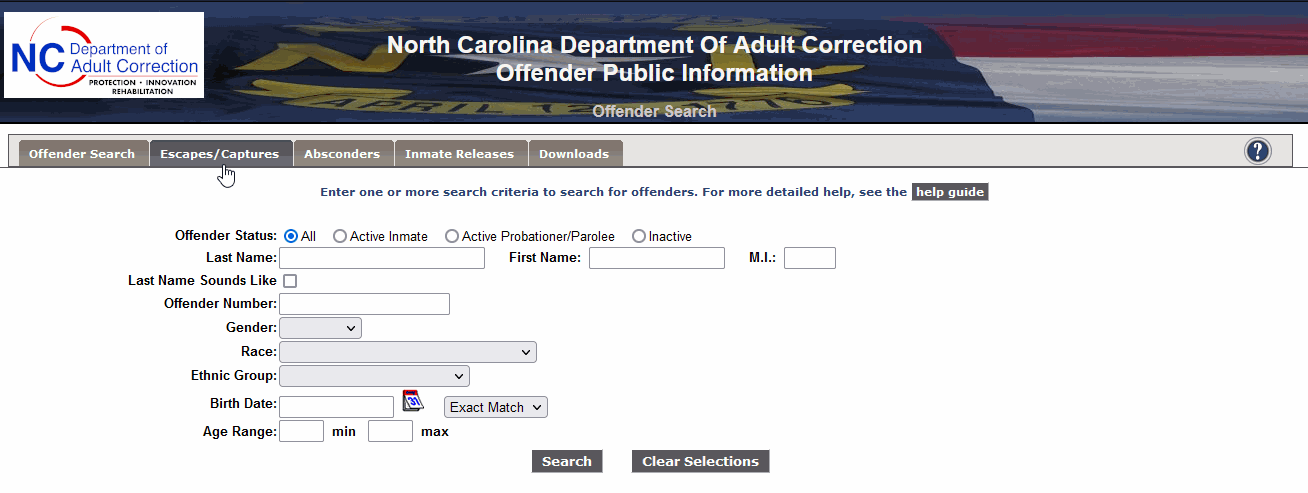
Notice that the mouse pointer changes to a hand as you move it over the tab, and that the tab also changes to a darker color to indicate that you have successfully pointed to it.
To reach this help guide at any time while you are visiting our site, you can either click on the question mark icon at the right side of the menu, or click on the 'Help Using This Site' link at the bottom of any page.
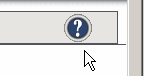

Links To Specific Site Feature User Guides
Offender Search
Navigating Search Results
Escapes/Captures
Absconders
Inmate Releases
Downloads
Terminology Used on This Site
|
|
Privacy Policy
Disclaimer
Contact Us
Help Using This Site
© 2012 North Carolina Department Of Adult Correction. All rights reserved. |